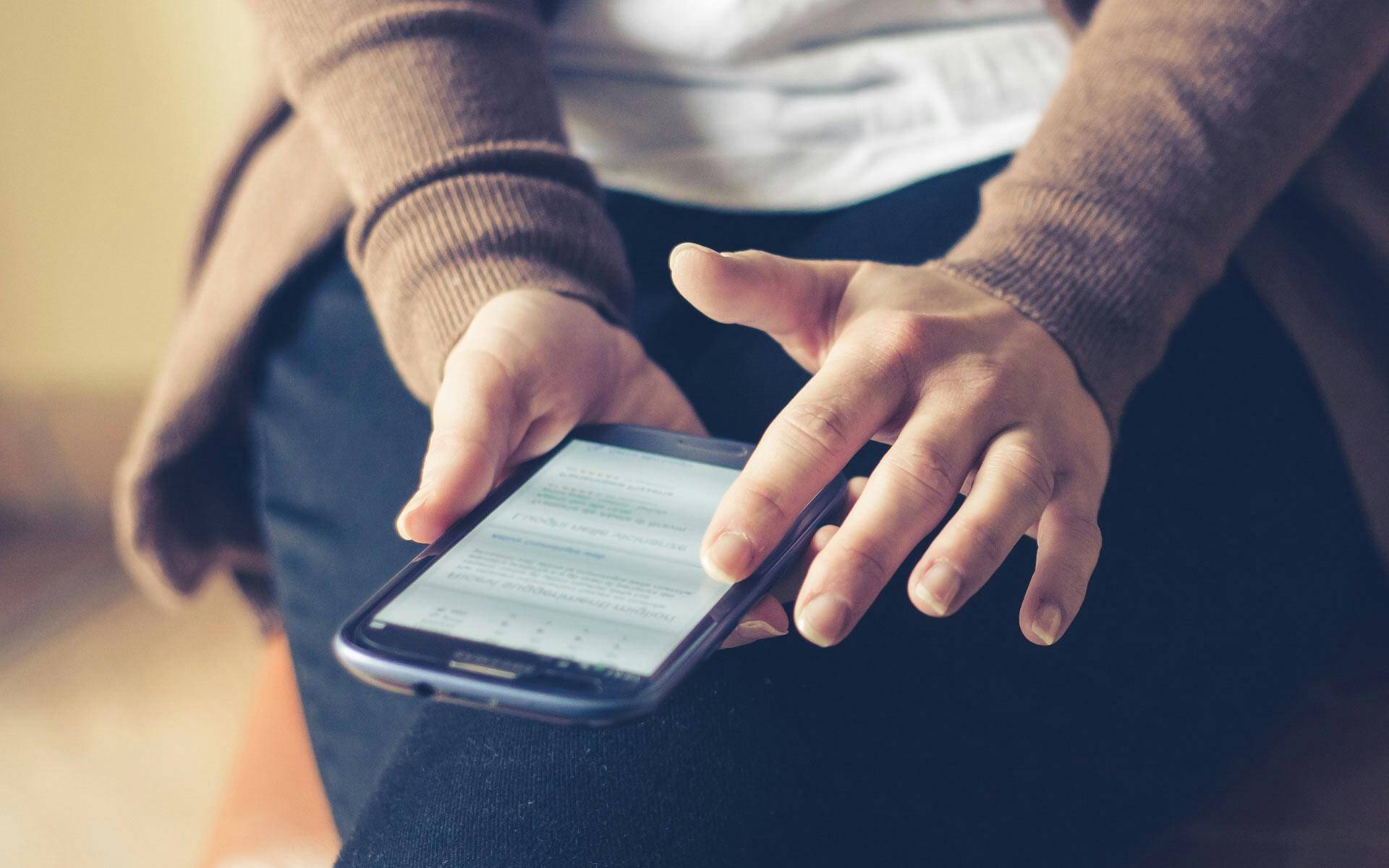Understand the difference between runtime application self-protection (RASP) for mobile apps and RASP for web apps.
Whether you have a web app or a mobile app, the security goal is the same—to protect it.
It stands to reason that both mobile app developers and web app developers rely on runtime application self-protection (RASP). But RASP for mobile and web apps is different. Find out more about these differences, how they impact your apps and 10 RASP best practices in this blog.
How do hackers think? What tools do they use? And how can you protect your app against threats? All answers in this webinar: How to hack (and secure) an Android app!
What is RASP?
The term runtime application self-protection (RASP) emerged when traditional security measures (firewalls and intrusion detection systems) could no longer protect apps from attacks.
It was coined by Gartner, which defines it as “a security technology that is built or linked into an app or app runtime environment, and is capable of controlling application execution and detecting and preventing real-time attacks.”
Simply put, RASP protects your apps from malicious data and behavior by analyzing how the program behaves in real time. If the app's behavior indicates something’s wrong, RASP takes steps to stop the threat.
How does RASP work?
RASP wraps itself around the app code to create a shield against foreign code injection and acts as an intermediary between the app and the system. It intercepts all calls and makes them secure, acting whenever it detects anomalous behavior during runtime.
RASP for web apps (RASP vs WAF)
Because web applications operate in a controlled environment, the administrator can control the server's setup and the functionalities users can access.
Take any banking app. When you log in, a combination of server-side controls and authentication processes ensures that you see only what you're supposed to see—your account details, and nobody else’s. But this control makes web servers targets for malicious actors.
This is where Web Application Firewalls (WAFs) come in. They monitor HTTP traffic and act as the first line of defense against network-based attacks like DoS and man-in-the-middle (MITM) attacks. WAFs are an app’s gatekeepers, inspecting traffic between clients and servers.

But sometimes threats sneak past the gatekeepers. That is why you need time runtime protection. RASP is like having a security guard on constant patrol within the grounds (your app). It offers an additional layer of security, protecting your web app against known and unknown threats, and making it harder for malicious actors to exploit the system.
|
Feature |
WAF |
RASP |
| Purpose | Protects web apps by filtering and monitoring HTTP traffic between app and internet | Protects apps by detecting and mitigating real-time threats from within the app |
| Function | Predefined rules and patterns | Monitors real-time app behavior |
| Deployed at | Network-level, before traffic reaches the app | Embedded within the app |
| Protects against | Known external attack vectors | Targeted threats like zero-day attacks |
| Pros | Can be updated with new rules for new threats | Visibility into app behavior, precise threat detection |
| Use case | To secure multiple web apps with a central solution | To get a detailed insight and threat detection at app level |
Why RASP is important for web apps
The major benefit of RASP is app-level attack prevention that helps protect you against:
- Zero-day attacks: A cyberattack that takes advantage of an unknown or unaddressed security flaw.
- Cross-site scripting: Where an attacker injects malicious executable scripts into the app code.
- SQL injection: One of the most common app hacking techniques involving the placement of malicious code in SQL statements via web page input.
- DoS and DDoS: Denial-of-service (DoS) attacks flood a server with traffic to the point where it won’t work. Distributed denial-of-service (DDoS) attacks flood a targeted resource using multiple computers.
RASP for mobile apps
In contrast, after a mobile app is downloaded, the admin loses significant control over how the app is used. Users can interact with the app and the server in unexpected ways. For example, users may disable certain security protections to remove ads.
Threats also come from the user device itself if it’s compromised or from malicious apps on their device. A compromised app could try to access the user’s banking app or view their credentials.
How RASP protects your mobile apps
- Device-based threats
- Continuous analysis: Analyzes the device's behavior and identifies signs of compromise, like malware or jailbroken/rooted devices.
- Misconfiguration detection: Detects if the device's security settings are weak or not properly configured.
- Malware and user-based threats
- Spoofing and hooking protection: Identifies attempts by malicious apps to disguise themselves as legitimate apps or to intercept data.
- Spyware detection: Looks for signs of apps that are spying on user activity.
- Transaction security: Helps prevent other apps from capturing sensitive information during transactions like screen recording.
- Network-based threats
-
- Data protection: Safeguards data during transmission by identifying and potentially blocking suspicious network activity.
- Man-in-the-middle attacks: Can detect attempts by attackers to intercept communication between the mobile app and the server.
- Traffic hijacking: Prevents attackers from diverting network traffic or downgrading security protocols.

RASP for web apps vs. mobile apps
|
Threat |
RASP web apps |
RASP mobile apps |
| Malicious code injection | Blocks attempts to inject harmful code into web forms. | Prevents suspicious code within the mobile app itself. |
| Data breaches | Monitors data handling within the web application to prevent unauthorized access. | Prevents signs of data leakage from the mobile app or other apps on the device. |
| Zero-day attacks | Can identify unusual behavior that might indicate a new, unknown attack. | Can prevent suspicious activity from the mobile app or device that might be part of a new attack. |
Best practice for implementing RASP
- Assess suitability: Evaluate whether your app can benefit from RASP based on its complexity, exposure to threats, and criticality. If your apps handle sensitive data, they can be prime candidates.
- Understand the environment: Analyze the runtime environment and ensure that runtime protection can be integrated without disrupting normal operations.
- Right software: Choose a RASP solution that supports your app stack and provides comprehensive protection features. It should have minimal performance impact and offer flexible deployment options (on-premise, cloud, hybrid).
- Integrate early: Incorporating RASP during the development phase helps to identify and address security issues early and allows for continuous security monitoring.
- Customize policies: Tailor your runtime protection policies and rules to fit your app’s behavior and risk profile. Fine-tune the configuration to minimize false positives and ensure effective threat detection.
- Analyze alerts: Monitor alerts generated by the RASP solution to understand attack patterns and refine security policies. Use the insights to improve overall security posture.
- Performance impact: Test the app to assess any performance overhead introduced by runtime application self-protection. Optimize to balance security with app performance.
- Update timely: Ensure that your RASP solution is up-to-date with the latest security patches and feature enhancements to protect against new vulnerabilities and threats.
- Educate teams: Train development and security teams on using and maintaining the RASP solution to ensure security is a shared responsibility.
- Integrate: Combine RASP with other security solutions like WAF and intrusion detection systems for a comprehensive security strategy.
Learn how a hacker thinks and breaks into your apps — so you know how to stop them. Watch our webinar: How to hack (and secure) an Android app!